How to Manage Your Server?
Maintaining a server is one of the biggest challenges after its procurement. Even though it can seem really easy to get started with a server, managing it correctly is a whole another dimension. From maintain regular security audits to installing essential updates, there is a wide range of activities that must be effectively followed to ensure that the server functions optimally. Even though it can seem a simple task, going into the process, unplanned can make you realize the challenges associated with effective server management.
Before you delve deep into the specifics of effective server management, it is essential to realize that it is a highly time-intensive process and will require detailed attention and effort on your part to make sure that the server is functioning seamlessly.
However, before we delve deep into the steps we can take to manage servers, let's evaluate why it is essential to put time and effort into server management.
What Makes Server Management So Important for Companies?
Effective server management is near the top of the list of priorities for every digital company. Every digital business wants to ensure that its services are working at optimal speed with a convenient user experience for its customers.
Aside from that, here are some of the biggest reasons why Server Management is so essential for companies.
- Increased Server Efficiency
Regular server management ensures that the server is giving optimal performance. This can be done by manually evaluating server logs and ensuring that the server has the right configurations to provide optimal performance to end-users. Managing your server improves the performance by adding a personal touch and an intricate evaluation layer into the whole process. Even though automatic monitoring seems like a great alternative, there is nothing that compares with manual evaluation on a regular basis.
- Improved Server Security
Ensuring the safety of confidential data is essential for the company. It is imperative to make sure that sensitive user-data is secure in a private environment and safe from digital threats. Server management ensuring that extensive server audits are done to keep user data safe and sound from any potential risks.
- Decreased Cost
Allocating the right resources can be a significant difference makes in cost when it comes to server management. Personally, putting in the time to manage server resources and general aspects helps improve the cost consumption of the server and improves the efficiency.
Due to these factors, it is essential to move towards effective server management practices and ensuring that steps are taken to improve the way servers are managed. Having a clearer understanding of the steps that can be taken to manage the server is critical to move towards improved results.
Ways to Effectively Manage Your Service for Optimal Functional Performance
There is a wide range of activities that comprise effective server management. Everyday activities range from general log analysis to holistic sever evaluations. Here are some of the most critical activities that can help you manage your server.
Operating System and Application Updates
Servers often comprise of a wide range of running applications, ranging from complex web-servers to simple WordPress operations, keeping these applications updated is essential to ensure that operations run smoothly and no vulnerabilities are present within the running applications.
Most commonly used software essential come with frequent updates on a regular basis. These updates often include new patches and server-oriented security features that are essential to keep the server secure. The updates need to be periodically installed to ensure that the applications are perfectly functional.
Aside from that, it is also essential to update the Operating system with the right kernel. Outdated kernels are often renowned for having security loopholes and can be easily exploited by hackers.
Backing Up Essentials
Backups are essential to ensure that there is a reserve option present in case something goes wrong. Without having the right backup, data loss can be detrimental. However, merely setting up weekly automatic backups might not be enough.
There is a wide range of issues with automatic backups that make them inadequate to address the requirements of effectively storing data. There is a range of errors in the backup process that are often unaddressed. Some of the most commonly present errors include a lack of disk space, accidental overwrites, and general server load-based interruptions that can cause the process to be highly unreliable.
Effectively monitoring the process and ensuring that the backup stores are adequate ensures that they are actually reliable in case they are needed in a future situation.
Monitoring Status of Hardware
Server hardware acts as the backbone of the performance of the server. It is essential for the hardware to work effectively to ensure that server performance is at an optimum level. Hard disk issues, general overheating, and network-oriented issues can all result in significant negative impacts on the functioning of the server. It is important to properly monitor hardware to make sure that the server functions perfectly.
Evaluating the server logs for present errors and potential failures is a great way to detect potential errors before time and avoid dangerous failures.
Deleting Inactive Old Users and Applications
Outdated applications are a potential hazard for any working server. Not only are they highly dangerous for the server's security, but they can potentially lead to a business downtime unexpectedly due to compatibility issues.
It is vital to effectively delete old applications to make sure that the server is effectively streamlined and features relevant data. Along with old applications, often come affiliated users. With non-active user accounts, it is a great idea to periodically delete them to balance server load and maintain efficient management.
Conclusion
Even though it can seem like work, putting in the effort to follow through the highlighted steps can be a great way to keep the server functioning at optimal efficiency. These steps can ensure that your server is protected from acting security threats and has functional backups present to support you through potential calamities.